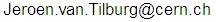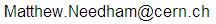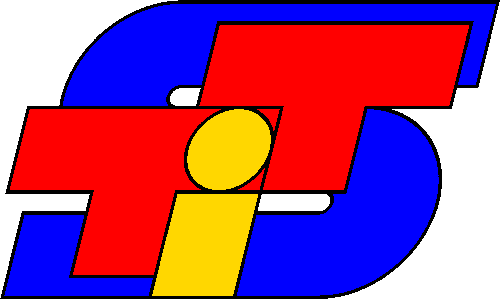 |
Silicon Tracker Software |
|
|
|
Opening the IT
Vincent Fave has provided two scripts to open the IT sh and perl
Use
- Copy the twp scripts to your DDDB, in the T/IT subfolder (e.g. /home/vfave/OPEN_IT_DDDB/T/IT)
- Edit the ITGeomParams.ent line describing the station width
parameter name = "StationWidth" value = "562.3732*cm" to
parameter name = "T1StationWidth" value = "597.1*cm"
- Run ./OpenIT.sh X1 X2 X3 where X are the displacements in [cm] for each (e.g. ./OpenIT.sh 55.3 45.5 59.3 42.2 59.3 58.8)
- This script created backup of the files automatically, so no issue
of messing things up. It works for HEAD, and also for DC06.
Last modified: Saturday 23rd 2009f May 2009, 11:01
email: